How to Create Content: Designing Posts That Are Easy to Update
May 8
This post may contain affiliate links, which means I’ll receive a commission if you purchase through my links, at no extra cost to you. Please read the full disclosure for more information.
Can I let you in on something that’s been eating at me? I’ve been watching bloggers (maybe you too?) torture themselves with the same soul-crushing cycle: Write amazing content → watch it slowly become outdated → avoid updating it because it feels like starting over → feel guilty every time you see that post in your analytics.
Here’s the brutal truth nobody talks about: We’ve all been doing content creation wrong. We treat our blog posts like they’re perfect wedding dresses – beautiful but never to be altered—when they should be built like a capsule wardrobe that mixes, matches, and gets better with every smart addition.
But what if there was a secret way to write content once and then update it in just 15 minutes instead of spending hours rewriting everything from scratch? What if you could stop dreading those “this needs updating” moments and actually look forward to making your content better?
I’m about to share the behind-the-scenes strategy that changed everything for me—and it’s probably not what you think.
Table of contents

What Are Content Improvement Zones?
Think of improvement zones as the secret compartments in your content. They’re strategic sections within your blog posts specifically designed to be easily updated, expanded, or refreshed over time. Instead of your entire post becoming outdated, only certain sections need attention while the good stuff stays exactly as is.
It’s like having a closet where you can swap out seasonal items without reorganizing the whole thing!
How to Build Smart Creation Zones Into Your Content
1. Create a Modular Content Structure
Smart content creation starts with thinking in building blocks. Each section of your post should stand on its own, so you can update one piece without messing with the rest.
Here’s how to do it:
- Use clear headings (H2s and H3s) to separate major sections
- Keep each section focused on one main idea
- Make sure sections don’t depend too heavily on each other
- Think of each section like a LEGO block—removable and replaceable
This way, when you need to update your “best tools” section, you don’t have to touch your “core principles” part at all.
2. Separate Timeless Ideas from Trendy Examples
This is where most people mess up! They mix evergreen concepts with examples that expire faster than milk. Smart creators keep these separate from day one.
Your game plan:
- Put your main teaching points in the core content
- Create special “Example Boxes” for case studies and current examples
- Use callout sections for statistics and trending information
- Add “What’s Hot Right Now” sections that scream “I’ll need updates!”
For example, if you’re writing about Instagram marketing, your core strategies stay the same, but your “Current Features to Use” section becomes your smart update zone.
3. Build Strategic “Update Zones” for Predictable Changes
Some parts of your content will need regular refreshing —and that’s totally fine! The smart move is grouping all these elements together instead of sprinkling them throughout your post.
Smart zones to create:
- “Best Tools & Resources” sections
- “Latest Stats & Numbers” areas
- “Industry News” zones
- “What’s Changed Since Last Update” boxes at the top
I learned this the hard way when I had to hunt through entire posts just to update a few statistics. Now I keep all my numbers in one section—15-minute update, done!
4. Design “Growth Zones” for Future Expansion
As you get smarter about your topic (and trust me, you will!), you’ll want to add more depth to certain areas. Plan for this growth from the beginning.
Ways to prep for expansion:
- End major sections with “Going Deeper” subsections
- Leave yourself notes in your content editor about future additions
- Create “FAQ” sections that can grow with reader questions
- Add “Advanced Tips” areas you can build out later
I actually leave myself little hidden notes like “ADD MORE EXAMPLES HERE LATER” in my content management system. Future me always appreciates it!
5. Create “Reader-Response Zones”
Your readers are going to tell you exactly what your content is missing through their comments and questions. Smart creators build spaces to capture this gold.
Reader-responsive sections to include:
- FAQ sections that grow with common questions
- “Common Struggles” areas based on reader feedback
- “Success Stories” zones for reader wins
- “Different Approaches” sections for alternative methods
One of my posts went from good to amazing just by adding an FAQ section based on reader questions. The traffic boost was incredible!

Your Smart Creation Template
Here’s a plug-and-play template for content that’s built to improve:
1. Hook Introduction (stable)
- Attention-grabbing opening
- Problem you’re solving
- What they’ll learn
- Quick credibility note (easy to update as you grow)
2. Core Teaching Section (mostly stable)
- Main principles
- Key concepts
- foundational framework
3. Current Landscape (update zone)
- Latest trends
- Fresh statistics
- Recent industry changes
4. How-To Section
- Step-by-step process (stable)
- Tools & resources (update zone)
- Common roadblocks (growth zone)
5. Examples & Case Studies (update zone)
- Current examples
- Success stories
- Before/after scenarios
6. FAQ Section (reader-response zone)
- Common questions
- Room for reader-generated questions
7. Wrap-Up (stable)
- Key takeaways
- Next steps
- Call to action
8. Update Notes (optional but helpful)
- Last update date
- What changed
- Why it changed
Upgrading Your Existing Content
Already have a bunch of posts that need help? You can retrofit them with smart improvement zones:
- Pick your star players – start with your highest-traffic posts
- Separate the gold from the dated – identify what’s timeless vs. what needs regular updates
- Reorganize with clear sections – use headings to create obvious boundaries
- Group similar update-needed stuff – put all your tools in one section, all your stats in another
- Make it visually obvious – use boxes, different colors, or formatting to highlight update zones
- Document your system – leave notes for future you (or your team)
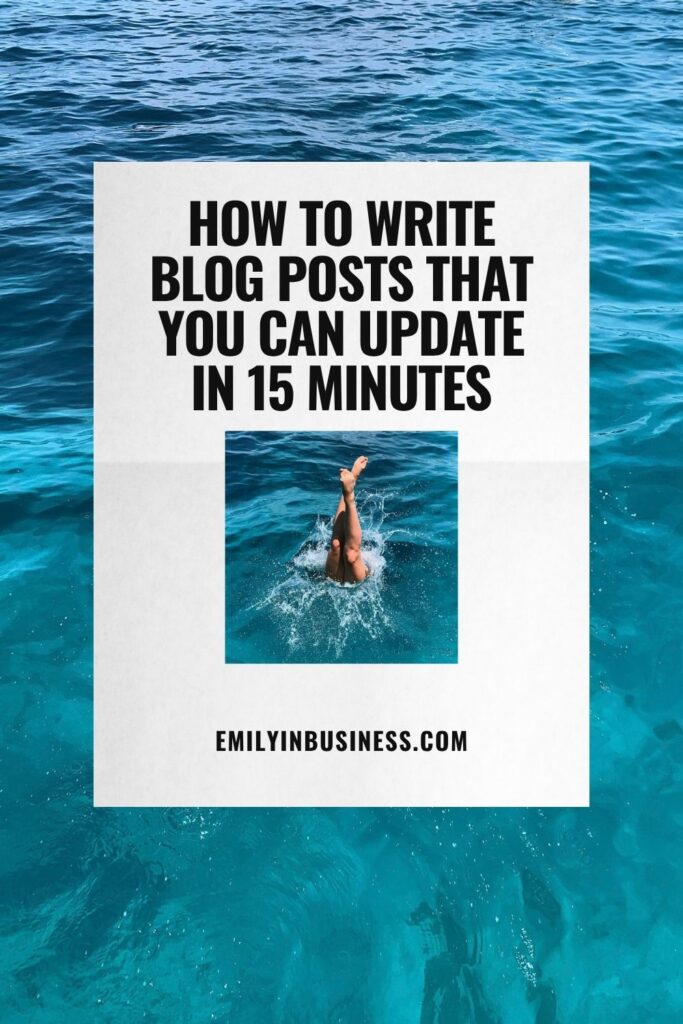
Why This Smart Creation Approach Actually Works
Since I started building content this way, here’s what happened:
- Updates went from 2+ hours to about 15 minutes per post
- Traffic increased by 34% on posts with well-maintained improvement zones
- Search rankings improved because content stayed fresh and relevant
- Reader engagement went up because content felt current and valuable
Your Smart Creation Action Plan
Ready to try this? Here’s your game plan:
- Pick one important post you’re planning to write with improvement zones in mind
- Map out your structure first – decide which sections will need regular updates before you write
- Set up a simple update schedule – maybe quarterly for stats, annually for examples
- Document your approach – create a simple checklist so you can do this consistently
Remember, the goal isn’t to create perfect content that never needs touching. It’s to create smart content that gets better over time without driving you crazy with rewrites.
The best part? Your readers will notice the difference. Fresh, well-maintained content builds trust and keeps people coming back.
Which post are you going to transform first? Start with something important that’s feeling a bit stale, and watch how this approach can breathe new life into your content without starting from scratch! ✨
BEST OF THE MANUAL
Can I let you in on something that’s been driving me crazy? I’ve watched countless bloggers exhaust themselves in the create-publish-repeat cycle, churning out new content week after week, only to see their SEO results stay frustratingly flat. Meanwhile, the bloggers who figured out this one secret are quietly dominating search rankings with half the […]







+ Show / Hide Comments
Share to: